Google Maps
Display locations in a convenient yet cool way.
To display the Google map, please enter a valid Google API key.
19 color styles
Google maps element comes with a large number of color styles that you can choose from to fit the element into the overall page design.
Multiple pins
You can add as many pins as you want to the map, and make each of them have its own style and color.
To display the Google map, please enter a valid Google API key.
To display the Google map, please enter a valid Google API key.
To display the Google map, please enter a valid Google API key.
Various pin styles
You can choose from 6 custom pin styles of any color including animated ones, or choose a default Google Maps pin. You can also upload your own pin image.
To display the Google map, please enter a valid Google API key.
To display the Google map, please enter a valid Google API key.